An Overview on Android System Recovery
Guide for Beginners.
smartphone recovery
What is Android System Recovery ?
There are many kinds of Recovery Systems in Android .(i.e CWM,TWRP,PHILZ etc). We will discuss about Stock recovery in this post. Stock recovery or recovery in Android OS is an environment which allow you use several important options on Android Device such as Android Tablets and Smartphones. Whenever you want, you can replace stock recovery with Custom recovery like CWM, TWRP Recovery.
You can apply updates , wipe cache data, or perform factory data reset . Its a different combination of buttons on different android devices. Some devices allow to enter in recovery mode with buttons but some do not.
How to Use Options in Android System Recovery ?
Reboot System Now.
This option use to reboot your smartphones and tablets into normal condition.
Apply Update from external Storage .
Apply update allow you to install updates on your android devices with help of ADB.
Wipe data / Factory reset .
Wipe data /Factory reset also called a hard reset . When you restore your Android device to state when it left the factory or first time the Smartphones or Tablets turns on . Hard Reset erase all user setting,contents (i.e games,contacts,messages,apps preference setting ,bookmarks,third party apps as well .) So if you're enough lucky then you can make backup of all your data before hard reset .In most cases user data lost. Different Android Devices have different method for Hard Reset.
Wipe cache partition.
This option allow you to wipe cache . This option use to fix the boot loop in android.
You may also like to read What is Rooting in Android System
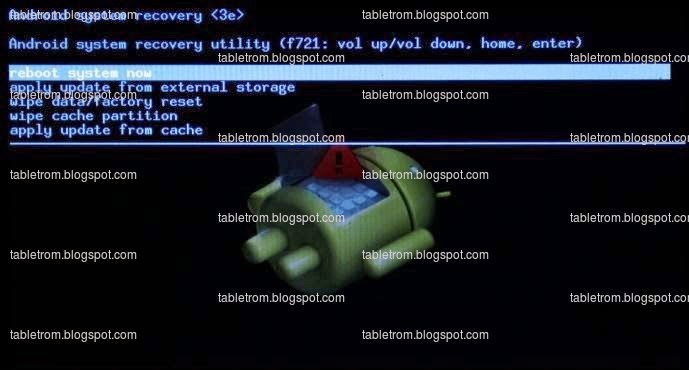


comment 0 التعليقات:
more_vertsentiment_satisfied Emoticon