Phoenix Suite
Allwinner A2X And A3X Flashing Tool
Step by Step Tutorial with Images.
tablet firmware update toolPhoenix suite firmware tool is specific flashing tool for Allwinner A2X and A3X CPU based tablets. However you can use this flashing tool with Allwinner A10 and Allwinner A13 but Livesuit flashing tool is always recommended for Allwinner A10 and Allwinner A13 Tablets.
How to flash Allwinner tablets with Phoenix Suit Flashing Tool ?
Click on Highlighted option and wait for next installation window.
Let it run and install this driver software anyway .
Device driver installation wizard will run click on next
PhoenixSuit will complete installation process and Google Universal driver will be installed on computer.
Now Click on Phoenix Suite icon on desktop.
Turn off your tablet , hold Volume Down button , insert cable and press volume button about 10 times . Tablet will be connect to PhoenixSuit .
Click on Image to select desired Firmware.
Select Firmware .img file and click on upgrade.
Firmware up gradation or restoration will began .
Select "YES" to enter format upgrade mode. Click yes again on next window.
A green flashing bar will be start from 0 to 100 .
you are done. Flashing Allwinner tablet procedure is complete now. Your tablet will be reboot .
1st reboot will take 3-5 minutes. Do not panic.
Other Tablet Flashing Tutorials :-
Livesuit flashing tools and tutorials .
How to flash Allwinner tablet with SD Card.
Rockchip Tablet flashing tools and tutorials .
How to flash Rockchip tablets with SD Card .
Action Chip Tablet flashing tools and tutorials .
Basic learning Tablet Flashing .
Other Tablet Flashing Tutorials :-
Livesuit flashing tools and tutorials .
How to flash Allwinner tablet with SD Card.
Rockchip Tablet flashing tools and tutorials .
How to flash Rockchip tablets with SD Card .
Action Chip Tablet flashing tools and tutorials .
Basic learning Tablet Flashing .


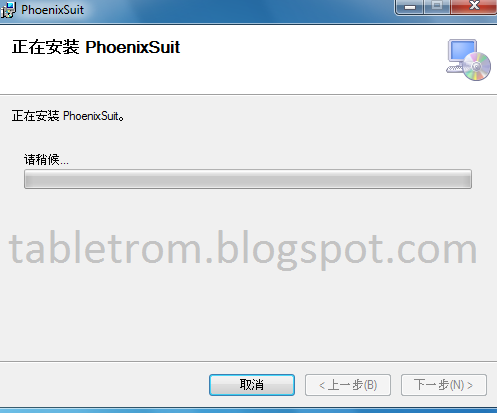







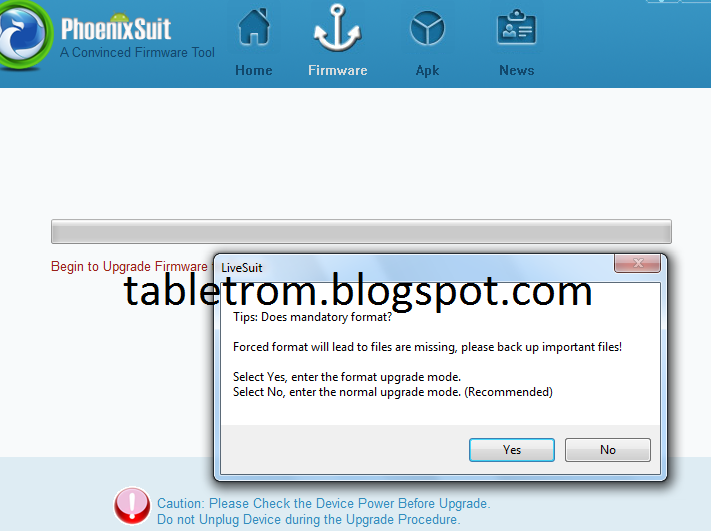

comment 0 التعليقات:
more_vertsentiment_satisfied Emoticon