What is ADB , Fastboot Mode and Debug Mode?
Complete introduction of Android Debug Bridge(adb) ,Fastboot Mode , Debug mode on Android And Android Software Development Kit (SDK).
What is ADB (Android Debug Bridge) ?
ADB (Android Debug Bridge) work as a bridge between computer and android devices . ADB is commands base tool which communicate android devices via emulator. ADB include in Android SDK (Software Development Kit).Download SDK Tool for Windows.
ADB has three main components which make it work better . ADB used primarily as a debug tool for developers. ADB helps to modifying devices and assist you in troubleshooting and make it easier to fix through command lines from PC. lets talk about its components.
A Server
A server is action which communicate between the client and adb daemon .
A Client
A client is which run on your devices. You can invoke a client from a shell by pressing adb commands.
A Daemon (adbd)
A daemon is program which accept and execute commands on device . Daemon threads are used for background supporting tasks.
Android SDK is software development kit which provide developing environment to developers to create android based applications. Software Development kit include libraries , emulators ,API'S, development tools and sample projects with source code. Different OS platforms have different kind of Software Development Kit. If you want to use only adb then you do not need to fully upgrade the SDK but if you are planning to be a Android developer then you need fully update sdk packages.
Fastboot mode is diagnostic protocols which use to re-flash the partition of your android devices. It used to update the flash file system on Android smartphones and tablet pc. Fastboot is very small but very handy tool which come along with Android Software Development Kit (Android SDK). Fastboot mode even can run on Android devices before Android OS load . It does not compulsory that all the smartphones or tablets have fastboot mode . Some have it and some not. for reference you can find fastboot mode in HTC , Nexus , MTK , and some others. Fastboot mode give freedom to developers for testing custom boot images developed by 3rd party. You can simply fix troubleshoot if your device support fastboot mode.
What is Android SDK (Android Software Development Kit).
What is Fastboot Mode on Android.
Fastboot mode is diagnostic protocols which use to re-flash the partition of your android devices. It used to update the flash file system on Android smartphones and tablet pc. Fastboot is very small but very handy tool which come along with Android Software Development Kit (Android SDK). Fastboot mode even can run on Android devices before Android OS load . It does not compulsory that all the smartphones or tablets have fastboot mode . Some have it and some not. for reference you can find fastboot mode in HTC , Nexus , MTK , and some others. Fastboot mode give freedom to developers for testing custom boot images developed by 3rd party. You can simply fix troubleshoot if your device support fastboot mode.
What is Debug Mode ?
A debug mode is state which allow the connection between android device and computer . Its design to rescue the device through computer with the help of Android SDK(Software Development Kit). You can only use adb command line if the debug mode is on otherwise no connection will be made between computer and Android SDK . Debug mode is also very important when you need root level access your android mobile or tablet . Without debug activation you cannot root your smartphone or tablet. A simple example of debug usage is if your smartphone or android tablet is hang on logo or stuck in boot loop you can fix it with computer if debug mode is activated.
You may also like to read :
Basic ADB commands and their usage.
You may also like to read :
Basic ADB commands and their usage.

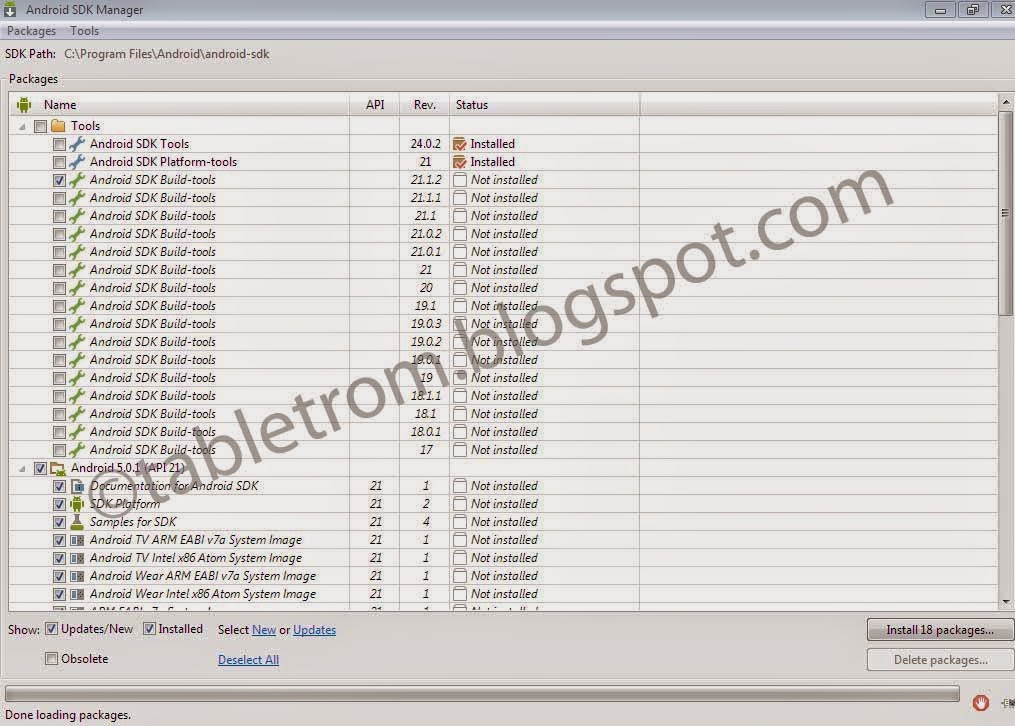

comment 0 التعليقات:
more_vertsentiment_satisfied Emoticon