How to transfer contacts from Android to Android.
Phone contacts backup and restore
Contacts or saved number into user's phone address book, are very important in these days. Every smartphone or cell phone user have large list of their contacts into their address book . Everytime you need to save the list to make it secure or if you plan to change the smartphone. Saving smartphones data (any kind ) called "backup" .This post is about simple method of copying your contacts from android smartphones or tablet and transfer them to another android device . I have been ask this question many times so I decided to write it step by step with ease.
If you are android user then you must be curious about how to copy or backup your contacts from Android phones or tablet to save them or transfer them to another android device. There is three very simple method to transfer contacts between android devices.
Open Contacts .
Click on setting to open options.
Click on import/export .

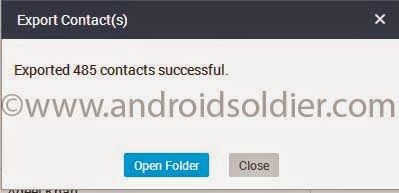
Method 1.
- Go to contacts on phone , press option button . Merge your contacts with Google or samsung. (All of your data will be merge with your currently active gmail or samsung account.
- Or go to setting , Add account , Add gmail account or Samsung Account, Click on accounts and sync your all data with gmail account or you can choose contacts to sync.This will save your contacts with currently installed gmail account and later you can restore them to any Android phone. To restore your contacts via gmail account simply add an account to Account option and click on sync contacts . All of your previously sync contacts will be back to any android phone.
Open Contacts .
Click on setting to open options.
Click on import/export .
Press "Export to SD Card ".
Click OK to confirm.
It will take upto 30 sec (depend the size of list) to export all your contacts to extSdCard (Memory Card)as xxx.vcf . You can save your contact list in memory card or into PC.
You can also save your contacts directly to USB Flash disk. Connect your flash disk to computer with OTG cable.Click on Export to USB Storage.All the contacts will be saved directly to your flash disk.

How to restore contacts using method 2.
Insert your Sdcard or connect your flash disk with any android phone(OTG does not support every android). Click on Import from SD card . Click ok to confirm the selection . All the contacts will be restore to same device or any other android device.
You can also transfer your contacts via share namecard (Bluetooth etc).
Method 3.
You can use any android manager for PC. I mostly use mobogenie for pc to control my smartphone. Well there are many managers available you can use by your choice. You need to turn on debug mode first. Then connect your smartphone or tablet and click on my contacts. you will see list of your saved contacts.
Click on export and click on save button to export your contacts at your favourite destination. (Desktop , my documents or somewhere on PC).
After successfully exporting you will see following massage.
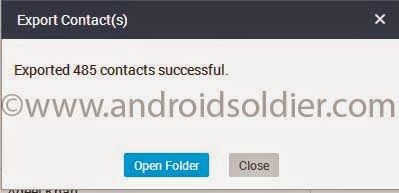
Now if you want to transfer saved contacts to another android phone or tablet simply click on my contacts. Click on import . A pop up window will open . Now select the destination where you contacts are saved. Select xxx.vcf file and click on open. All saved contacts will be restore on your device.
after copying contacts you can transfer them to Nokia,Iphone and other phones.


















comment 0 التعليقات:
more_vertsentiment_satisfied Emoticon