Hard Reset QMobile A5 Classic
Qmobile a5 classic pattern unlock
Qmobile is largest best smartphones selling company after Samsung in Asia Region. Working with different names in different counties of Asia (i.e micromax mobiles, Qmobiles).The company is also well known in manufacture of smartphone with best battery life and cheap phones.If you are owner of Qmobile A5 Classic cellular phones and you are stuck into recovery , hang on logo , or forgot pattern lock , here is easy solution to sort this out. All you have to do is
- Turn off your Qmobile Smartphone .
- Press and hold Volume up , Volume Down and Power button together. (as mention into image below).
- Leave power button when phone turn on but keep holding volume buttons until you see the factory menu (as shown below image).
- Now select 4th option Clear eMMC . This will erase all your data store on internal storage including smartphone apps.
- Your smartphone will turn on and you are good to go.
Follow the instructions on screen and enjoy your amazing android smartphone. If you question or queries please write in comments section.



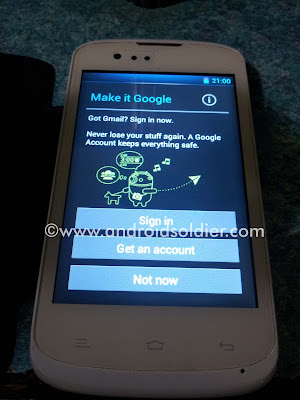

comment 0 التعليقات:
more_vertsentiment_satisfied Emoticon