Unbrick Any Amlogic Device
How to Unbrick Amlogic tablet .
amlogic boot card maker
This tutorial will guide you, how to unbrick your amlogic tablet or any amlogic device. If you mistakenly brick your amlogic tablet and won't able to flash it via Image Burning Tool , then this tutorial can help you to recover you amlogic tablet or any amlogic device. Bricked amlogic device means if your tablet or any amlogic CPU based device won't turn on or showing only light or generating below mention error on screen while writing amlogic firmware , then this Amlogic boot card maker tool can help you to write stock firmware on your amlogic devices.
Read : What is Stock Firmware .
There is also another method available to unbrick any android tablet, that is short circuit of nand flash pins , which is not easy for new user or not user friendly method but with amlogic boot card maker method you can easily boot your bricked android tablet .
example of semi bricked amlog tablet errors while flashing.
failed to mount data
Device can't mount
Invalid Arguments
How to unbrick Amlogic tablet
First of all download amlogic boot card maker .
Then download amlogic firmware regarding your tablet and extract .
extract and run bootcardmaker.exe
A pop up window will open and you will see few options.
1.Choose Disk: Select the drive of your microSD card.
2. To partition and Format: Check "YES". This will format your microSD card.
3. Choose your bin files : Click open and choose u-boot.bin from your stock amlogic firmware.
4. Make : Click on Make . This will turn your microSD card into bootable amlogic recovery disk. A green bar will be appear until card turn into recovery disk.
5. Now copy all files from stock amlogic firmware . (factory_update_param.aml, aml_autoscript, firmware.zip, recovery.img, unlock_autoscript and amlogic u-boot.bin)
Turn off your tablet , Insert memory card into tablet , Power up tablet , you will see recovery mode and flashing will be start automatically . When reboot , remove memory card wait for few minutes and let the update complete. After successful upgrade everything will be normal now , follow the instructions on screen and you are good to go.
This method will work on all amlogic cpu base devices . (e.g TV Box , Tablets ).
You may also like :
All the logo and images are property of their respective owners. Android Soldier does not claim any of it.


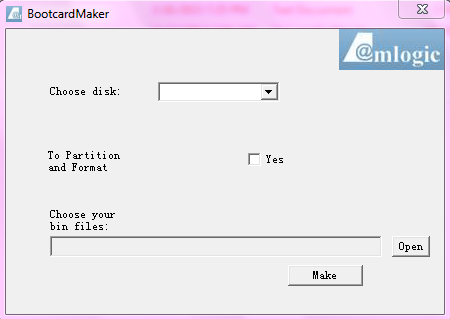
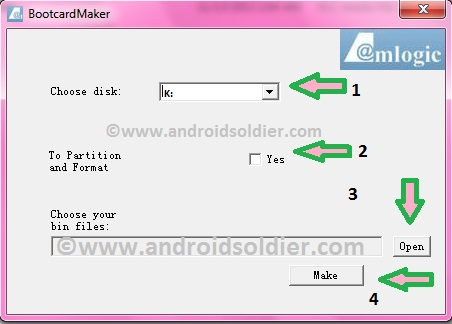

comment 0 التعليقات:
more_vertsentiment_satisfied Emoticon