Storage Space Running out Android Phones.
How to solve Insufficient Memory Error on Samsung Smartphones
Storage space running out is common error on Samsung Smartphones . I have been facing this problem recently . My Samsung S2 was also victim of this issue . Searching a lot and found very easy solution . Thanks to whoever found this solution.
Sometimes you does not have many apps installed in internal memory but your smartphone start showing insufficient storage while you are try to download or update any apps from Google Play Store . To solve this issue you do not need any CWM Recovery , Rooting or anything else to get rid of this issue . All you have to do is delete dumpstate log and logcat files from your internal memory . Here is the quick introduction of dumpstate and logcat .
What is dumpstate and logcat in android ?
Dumpstate logs monitor and create logs about force closing system files. Logcat used to create logs about system errors for developers to understanding the system problems. Logcats also used to help debugging system errors.
How to solve Insufficient Storage problem on Samsung Smartphones.
Open up dialer on Samsung phone .
Dial *#9900# .A secret menu will pop up with the name of SysDump.
Click on second option (delete dumpstate /logcat) as shown in image .
Press ok and delete dump. Wait for few seconds and restart . You are out of this problem. At Least 1.5 Gb space was available after applying this tutorial on my Samsung Smartphone.
Note:- These codes will only work on samsung devices. You can use this method without any worries . Personal files will not be deleted. Do remember these logs file will start generating again automatically and can reach same volume with specific time.

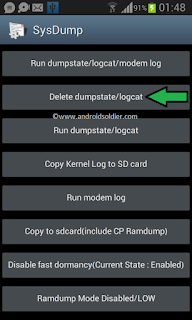
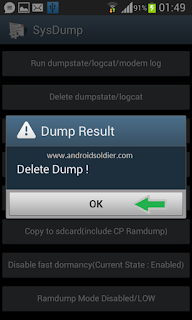

comment 0 التعليقات:
more_vertsentiment_satisfied Emoticon