How to Rename ,Zip ,root files on Android
How to change file extension in Android phones
how to find root directory on android phones
First of all you need to download any File Manager for android from Google Play Store. Open Google Playstore and search for file manager . you will have list of various file manager apps for android. For the reference I will use X-plore android app.
Open X-Plore android app , go to storage where file is saved . (Internal memory or SD Card or Root directory). If you are looking for root directory in android , you can also find it under the storage option in file manager app.
locate folder in which file or video is located .
Got to file , Press and hold the file or video which you want to change extension or need to rename . A pop up box will be open , select Rename option . You can also use other option on this point like copy,move,create zip ,delete etc.
Change the name of file or change the extension of any file .
You are done . Your files are ready to use.
All the logo , images and files are property of their respective owners. Android soldier does not claim any credit .
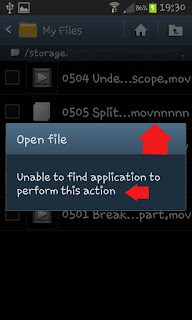
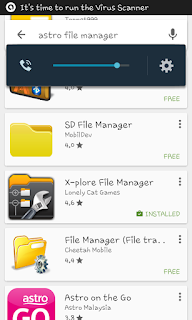



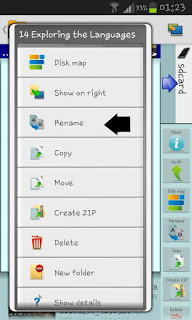



comment 0 التعليقات:
more_vertsentiment_satisfied Emoticon