Innjoo i2 Android Smartphone
Download Android Kitkat 4.4.2.
Mediatek MT6592
Innjoo i2 smartphone is Brand of Innjoo . The company produce two smartphone with beautiful features under the model series of i2(i2 & i2S). Innjoo i2 and i2s come with stock kitkat firmware 4.4.2. The providing stock firmware in this post is only valid for InnJoo i2 not for i2S. But before , let's have look on some of spec of i2 smartphone. This smartphone is carrying good spec However in the comparison with Samsung Galaxy , Nexus or windows phone these cheap smartphones does not have sale or market.
InnJoo Smartphone Spec
Processor : Octa Core MTK ,Cortex A7 , 1.4Ghz
Chip : MT6592
Ram: 1Gb
Rom: 1Gb
Screen:5 inch HD IPS
Sim : Dual Sim support.
Wifi,Bluetooth ,3G and 2G.
Frontal Cam : 2MP
Back Camera:5MP
Android : 4.4.2 Kitkat.
How to Flash InnJoo i2 Android Phone to Stock Firmware .
If you InnJoo i2 smartphone stuck on logo , or you forgot pattern or Android os generating errors , Google playstore stop working or apps are crashing , you need to flash your InnJoo i2 to stock firmware for better performance. Before flashing your Innjoo i2 Smartphone you must try hard reset via Android system recovery . If still you facing the same problem then prepare yourself for flashing your InnJoo smartphone. In my case , the i2 smartphone was only showing a light then turning off .
First of all you need to download stock kitkat firmware for Innjoo i2 smartphone.Innjoo i2 is Mediatek processor based smartphone and will flash with SP Flash tool , a flashing utility of Mediatek tablets and smartphones. Download SP Flash tool latest version.
firmware detail:
Android Version : 4.4.2
file Size : 527 mb
build No. i2-Android4.4-InnJoo-20141111-v1
Hardware version : s7_v3.1
Download SP Flash tool , extract the zip file and run flash.exe. Extract downloaded firmware file as well.
Now you need to select scatter.txt file for MT6592 , which is included in firmware folder.(see image). You can read about "what is scatter.txt ".
A bunch of files will be added into SP Flash tool after selecting scatter.txt file. Now you need to select "Firmware upgrade" option from drop down menu(see image). Do not attempt to check or uncheck any option.
It's time to start writing firmware on your Mediatek smartphone. Click on Download button in SP Flash tool. (see image for reference).SP Flash tool will start searching usb port for connected Mediatek devices. Now you need to connect your smartphone .
Turn off your smartphone completely , by pulling battery out . Press volume down button for your i2 smartphone and insert cable . Computer will search for MTK Drivers and will install automatically. If not , you need to install MTK Drivers manually. After installing MTK Drivers , SP Flash tool will connect your smartphone in available usb port and flashing procedure will be start. A yellow line in bottom will start .
A pop up message will be come "Download OK" after successful installation which will be start from 1% to 100%.(see image). You have successfully flash your mediatek MT6592 Smartphone.
See result .
Disclaimer
The following tutorial is based on my personal experience. I have not found any complications during procedure however I do not take any responsibilities. Make sure to charge the battery more than 60%. All the image , logo , firmwares are property of their respective owners. Android soldier does not claim any rights. If you need to know more , write in comment section.

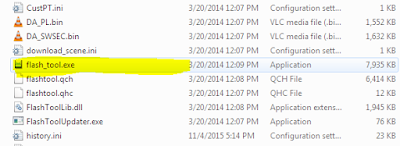
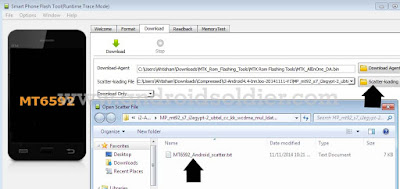
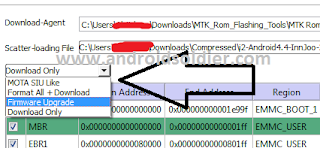
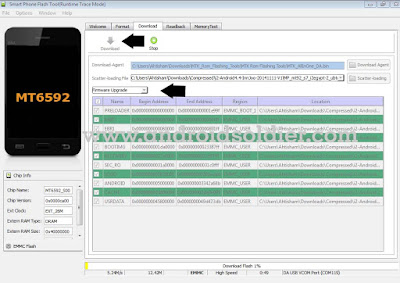
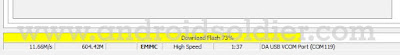
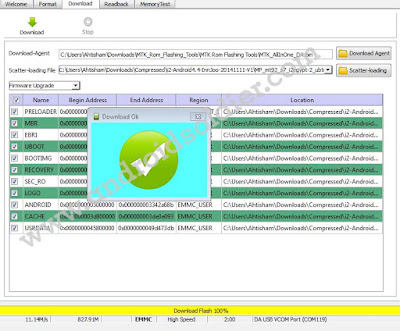

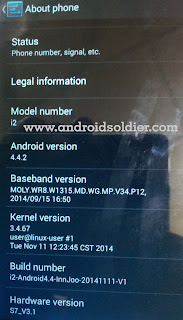

comment 0 التعليقات:
more_vertsentiment_satisfied Emoticon