Are you tired of wasting and queuing up at at GoTV/DsTV outlet before you can renew/pay for your subscription? Not to worry, you can now do it at the comfort of your bedroom. 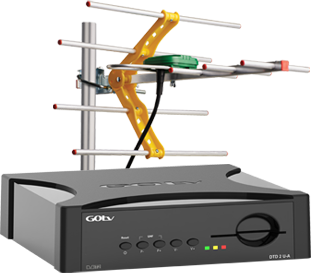
There are many options for making this payment, but the one we are going to discuss today is how to renew/pay for GoTV via Quickteller Online Payment. You can pay with your mobile phone by sending SMS, you can pay by calling them, and you can pay with your ATM Card! All you need is your PC or Smartphone, internet connection, your Decoder Number (ICU) and your ATM Card.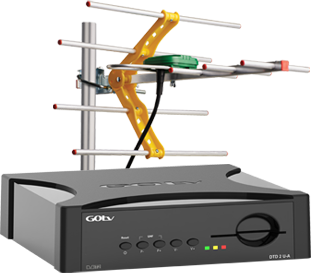
To Subscribe for Your GoTV via Quickteller
1. Simply log on to https://www.quickteller.com/gotv.
2. When the site opens, click on the “Select an Option”, and choose your preferred option…
3. You will be required to enter your email address, mobile phone number for easy transaction report and updates via SMS, and then enter your decoder number (ICU), which is boldly written on red background at back of your decoder.
4. Now click on the “Continue” button and it will take you to the secure billing/payment page where you can pay with your ATM Card. (i.e. VISA, Master or Verve Card).
5. Enter your ATM card details and click on "Pay Now" button, enter your Token Number to finalize your payment.
Note: Ensure your GoTV Decoder is powered ON while making the payment. (But I don’t think it is compulsory).
After you have through with the payment for your GoTV via Quickteller Online Payment, it will take between 2 to 5 minutes for the renewal to take effect.
Quickteller charge N100 included for this convenience.
Other Options to Subscribe For GoTV
You can also subscribe for GoTV online using their official website.
Just go to GoTV website: www.nigeria.gotvafrica.com/Home or
Use this direct page: www.eazy.gotvafrica.com/pay/?country=Nigeria and Login with your Mobile phone number or Surname and your IUC Number.


comment 0 التعليقات:
more_vertsentiment_satisfied Emoticon