Many people use Security Passwords to protect their Computer from others. They do it by predefined methods provided by the windows. It is very easy and Sufficient Method to protect your Computer. But what if you forgot Administrator Password? Have you thought about it? What if you can not access your account? What is about your data? Will you have to lose it?????
No, there is a method through which you can find out your Lost Password. Today we are going to discuss about it.
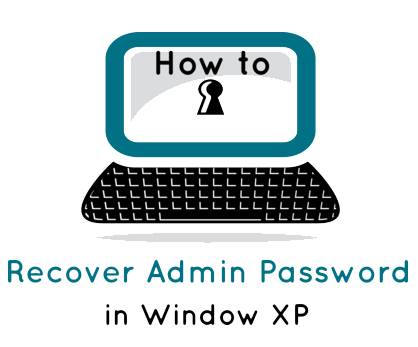
Don’t Worry
It happens with most of the people that he says I forgot my administrator password. How to reset administrator password? There is no need to worry about all these Questions. Yes you can reset local Admin Password and can Change lost Administrator Password. I am going to tell you the secret how to Bypass Administrator Password if needed in windows XP.
Recover password in Windows XP
Windows XP Administrator Password Reset is very easy. You just need to follow the Steps below as they are instructed. You don’t need any software to Windows XP Admin Password Reset or any other kind of extra education to reset windows XP forgot password. You can have XP Password recovery by using Safe Mode. Safe Mode is a place where you can Access your all accounts including Administrator. You can change or replace your password if required of any of the Account exist in your Computer. Safe mode allows you to operate any of the account that you want to use exist in your pc.
Steps in Text Form:
Step 1: Restart your computer in Safe mode by pressing F8 button repeatedly at Startup.
Step 2: In Safe mode Click “Start” then Click “run”, there will be a box open, type “control userpasswords2” without quotation in that box.
Step 3: You will now have access to all user Accounts including Administrator Account as well.
Step 4: Click on Administrator’s Account then click on reset password.
Step 5: It will ask for a new Password and for confirmation of the Password.
After doing this entire stuff click on OK, your Admin Password has been reset successfully.

comment 0 التعليقات:
more_vertsentiment_satisfied Emoticon