Hello everyone As you know, nowadays it is very usual when you here that "My Usb is not Formatting" Or "How to fix an usb flash Drive" Or "How to remove virus from your pen drive". Sentences of these kinds shows that your usb or your pen drive have some difficult errors which are not allow you to format your Usb Mass Storage Device. It is very irritating and frustrating when you realize that you can not do a simple task as like formatting a disk. Today our topic is my usb is not formatting and how we can easily format usb flash drive.

Format Usb Flash Drive by Simple Method
When you normally go to My Computer and try to formatting a disk, it makes your pen drive format BUT sometimes it Shows some kind of errors and gives you a Message "Your disk is not formatted". These errors occurs from another Computer from which you connected your flash Drive Last Time, there will be some kinds of errors in the person's computer, your drive last time used and those errors took place in your drive as well.
Don’t be worried
We are providing you the best way to remove viruses form your drive and providing you the Protection from diseases. These are some methods to remove viruses from your pen Drive. Through these you can easily receive what you want. This trick is very easy and many people do not know about this. They get tension when they get these kinds of errors. Don’t take tension, we provide you the best way to handle with these circumstances. Here are the Methods:
2 Methods to Format Usb Flash Drive
1: If you are can not Format your usb or pen Drive, Just Close your all Applications and restart your Computer, then without open your concerned disk, just format it, (Many People does not know this, But this really works!!)
2: 2nd Method of Formatting a disk is very powerful and efficient, by using this method; you can solve your many problems. This Method helps you in Formatting a Computer.
Just follow the Steps and you will know how easy and efficient it is.
Following Steps are:
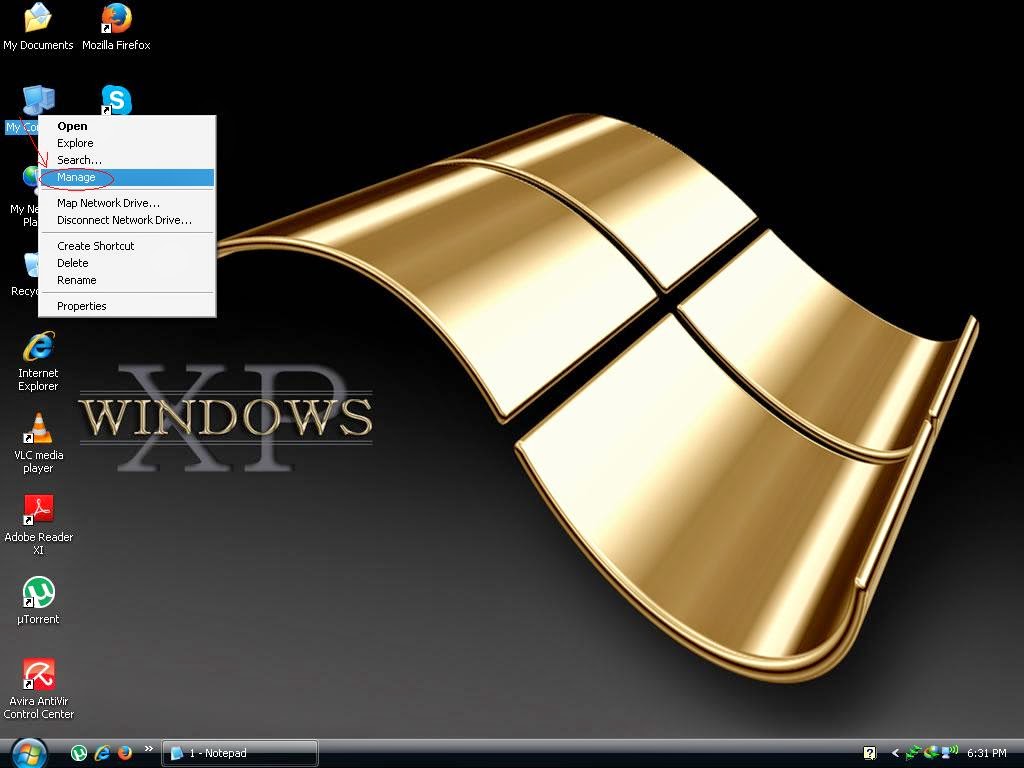
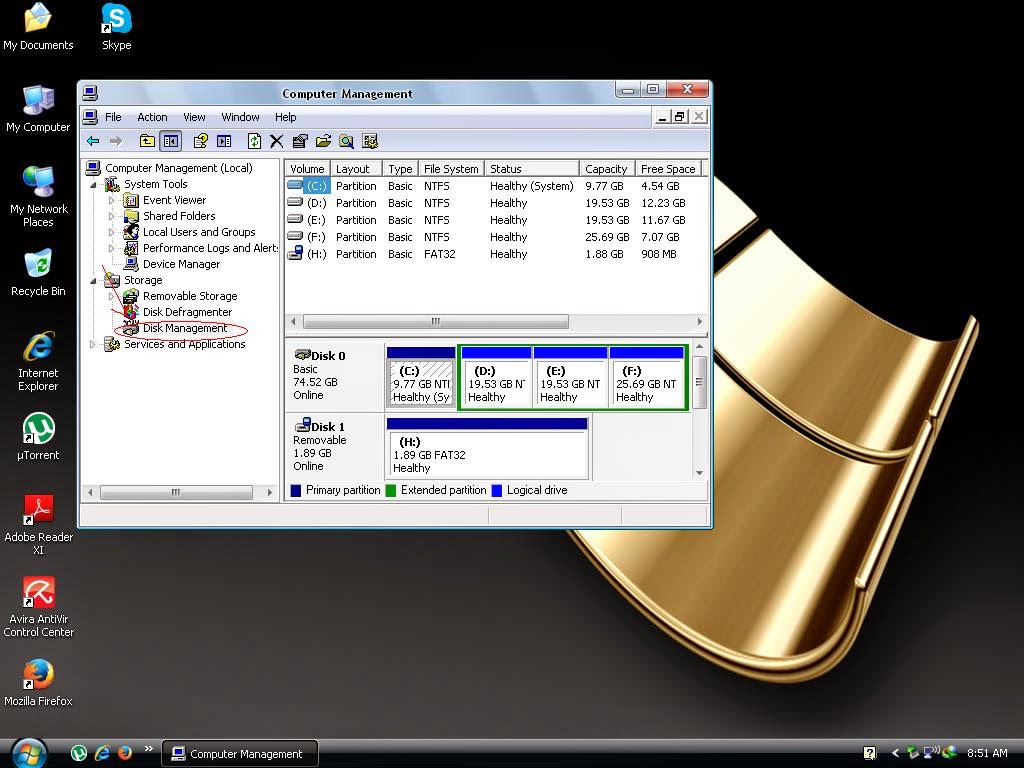

Textual Steps:
Step 1: Go to “My Computer” Properties by right clicking on it and select “Manage”.
Step 2: Now select “Disk Management”.
Step 3: Just right click on your required Disk, and perform the action Format.
Step 4: All Done, Enjoy!!
Any Problem in Usb formatting, you can share with us…

comment 0 التعليقات:
more_vertsentiment_satisfied Emoticon